Three weeks to go!
Sunday Promotion Checklist!
- Remind church to keep inviting and praying toward the big day. Keep your announcement slides showing in your announcement slide deck.
- Keep encouraging folks to pick up and hand out their invite cards.
- In your bulletin or program: Put the link to the Easter Page on your web site (or the stand-alone version we created for you) into your bulletin with a message to your members requesting they share this link on social media. Suggest also that they share posts from your church Facebook page that you will begin posting this week.
- Have sermons reflect the urgency of the Gospel and the opportunity.
Other For This Week
1. A boosted Facebook image post. Post an image post for the event to your church Facebook page and boost it. [Video Tutorials: How To Create and Boost Social Media Images and Videos with Local Targeting] Your main posts always include a your post TEXT that you type into the post box on your church Facebook page, AND an IMAGE UPLOAD with the text to make a complete post. We have provided the text template and the images for you.
- Utilize the social media image package and choose the Facebook image (.jpg file) from that package.
- Write the text for your Facebook post. [Cut-paste-edit TEMPLATES (COMING SOON).] Video at the tutorial link above goes over this in detail.
- Add a few of the details that pique interest, like location and time, giveaways, childcare, food, etc. Remember, they’ll read more when they click the link to go to the page. Include a call-to-action to click to link to find out more. (See video tutorial link above.)
- Make sure to include the link to your Easter services page on your web site as well! Make sure it’s the full link. Example: http://[yoursite.com]/easter2020 or the link we provided if you selected your custom landing page from us. (Always include the “http://” See video tutorial link above.)
- Now boost your post to your city + the miles you think the best radius for your area drive times, population, etc. Or, you can target by zip codes. (See video tutorial link above)
2. A boosted Facebook VIDEO post.
- Toward the end of this week or beginning of the next week, post the video (the one you created this past week) to the church Facebook page.
- Follow the same instructions above but change the text up a bit from your other post. Boost this video post the same way as you did the image post. Run this until Easter.
3. Daily Facebook posts for engagement. Start posting daily posts on Facebook Page about Easter, mainly asking questions. (Don’t worry about boosting these. Just post.) Questions get engagement… and good engagement creates more engagement (“likes,” shares and overall visibility in newsfeed on Facebook). IMPORTANT: Insert link to your Easter page every single time.
Groups Mobilization Checklist (Company’s Comin’!)
- Walk through the entire church facility with leaders and point out what needs to be cleaned, updated, fixed, etc. in preparation for guests.
- Remind your team that follow-up is a priority.
- Plan for accurate registration of guests to make follow-up more productive.
- Consider a 10-second rule; within 10 seconds of walking into any building on your campus, guests should be greeted warmly and walked to their location.
- Materials, letters, emails, texts, etc. should be ready to go out within 48 hours following Easter.
-
- “Thank you for attending.”
- Information on the Second Impression event (outlined in Week 6) and New Believer/Member event.
- Ask for questions they might have about the church and be quick to respond.
Easter Sunday Do’s and Don’ts!
Three weeks to go!
Sunday Promotion Checklist!
- Remind church to keep inviting and praying toward the big day. Keep your announcement slides showing in your announcement slide deck.
- Keep encouraging folks to pick up and hand out their invite cards.
- In your bulletin or program: Put the link to the Easter Page on your web site (or the stand-alone version we created for you) into your bulletin with a message to your members requesting they share this link on social media. Suggest also that they share posts from your church Facebook page that you will begin posting this week.
- Have sermons reflect the urgency of the Gospel and the opportunity.
Other For This Week
1. A boosted Facebook image post. Post an image post for the event to your church Facebook page and boost it. [Video Tutorials: How To Create and Boost Social Media Images and Videos with Local Targeting] Your main posts always include a your post TEXT that you type into the post box on your church Facebook page, AND an IMAGE UPLOAD with the text to make a complete post. We have provided the text template and the images for you.
- Utilize the social media image package and choose the Facebook image (.jpg file) from that package.
- Write the text for your Facebook post. [Cut-paste-edit TEMPLATES (COMING SOON).] Video at the tutorial link above goes over this in detail.
- Add a few of the details that pique interest, like location and time, giveaways, childcare, food, etc. Remember, they’ll read more when they click the link to go to the page. Include a call-to-action to click to link to find out more. (See video tutorial link above.)
- Make sure to include the link to your Easter services page on your web site as well! Make sure it’s the full link. Example: http://[yoursite.com]/easter2020 or the link we provided if you selected your custom landing page from us. (Always include the “http://” See video tutorial link above.)
- Now boost your post to your city + the miles you think the best radius for your area drive times, population, etc. Or, you can target by zip codes. (See video tutorial link above)
2. A boosted Facebook VIDEO post.
- Toward the end of this week or beginning of the next week, post the video (the one you created this past week) to the church Facebook page.
- Follow the same instructions above but change the text up a bit from your other post. Boost this video post the same way as you did the image post. Run this until Easter.
3. Daily Facebook posts for engagement. Start posting daily posts on Facebook Page about Easter, mainly asking questions. (Don’t worry about boosting these. Just post.) Questions get engagement… and good engagement creates more engagement (“likes,” shares and overall visibility in newsfeed on Facebook). IMPORTANT: Insert link to your Easter page every single time.
Groups Mobilization Checklist (Company’s Comin’!)
- Walk through the entire church facility with leaders and point out what needs to be cleaned, updated, fixed, etc. in preparation for guests.
- Remind your team that follow-up is a priority.
- Plan for accurate registration of guests to make follow-up more productive.
- Consider a 10-second rule; within 10 seconds of walking into any building on your campus, guests should be greeted warmly and walked to their location.
- Materials, letters, emails, texts, etc. should be ready to go out within 48 hours following Easter.
-
- “Thank you for attending.”
- Information on the Second Impression event (outlined in Week 6) and New Believer/Member event.
- Ask for questions they might have about the church and be quick to respond.
Easter Sunday Do’s and Don’ts!